From Flaky Tests to Flawless Pipelines: Optimizing Automation Tests in CI/CD
Fri Sep 27 2024
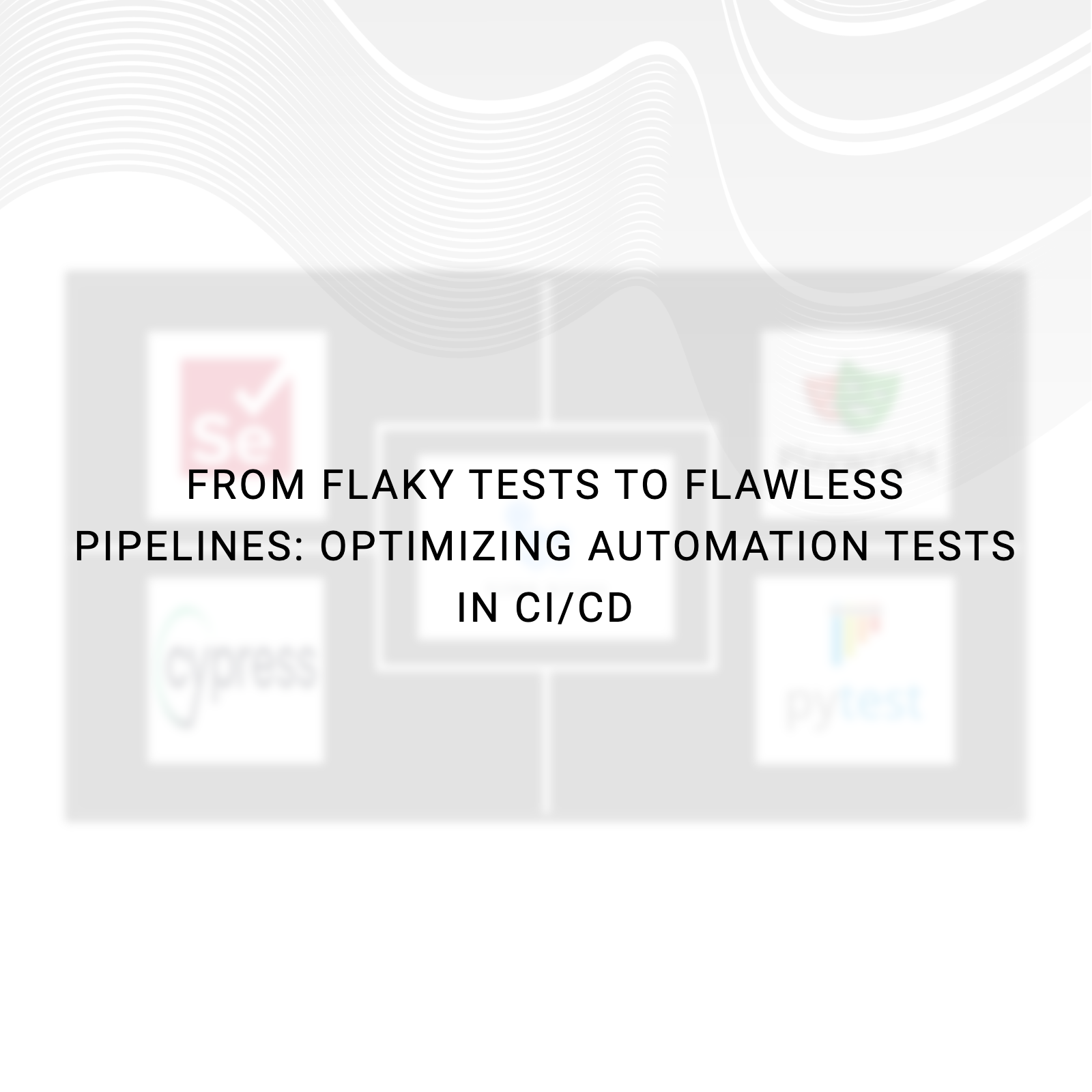
Are you frustrated by automated tests that fail and disrupt the CI/CD pipeline? Or have you dealt with unreliable tests that fail unpredictably, wasting crucial time and resources? If you’ve encountered prolonged execution times delaying deployments, you’re not alone. These issues are prevalent in automated testing. Balancing efficiency, cost, and stability in test automation pipelines is a common challenge for developers and QA teams alike. In this post, we’ll explore practical strategies to prevent frequent problems like flaky builds, long execution times, and resource waste—helping you optimize your test automation pipeline.
Test only what you need: Use tags or annotations related to application features, modules, or priorities to demarcate your automated tests, enabling you to trigger specific tests in the pipeline as needed. Playwright offers a feature ('--only-changed') that runs only those tests altered since the last git commit or from a specific git "ref" along with all test files importing any changed files. This can be particularly helpful when you 'test your test scripts' in the pipeline. These steps significantly reduce time and costs.
Trigger strategy: Automatically trigger Smoke and API tests upon application build deployment to quickly assess whether the build is ready for promotion to a higher environment. Meanwhile, larger UI or end-to-end test suites that may require hours to run can be executed on-demand or scheduled.
Cheapest first: Running tests in CI/CD pipelines can be both time-consuming and costly. Prioritize by running smoke tests before regression or API tests before UI tests to ensure early detection of failures. This approach helps decide whether more comprehensive tests should proceed based on initial results.
Fail fast & Abort: Set a failure threshold to quickly abort the pipeline when necessary, avoiding wasted resources on broken suites. Use tools like Playwright’s ‘--max-failure’ , pytest’s ‘-maxfail’, or leverage TestNG’s ‘onTestFailure’ listener to stop execution once failures exceed acceptable limits.
Graceful exit on failure: A single failed test shouldn’t derail the entire pipeline. Implement robust exception handling with clear error messages to ensure that one failure doesn’t disrupt the overall process. This practice not only aids debugging but also maintains team morale.
Bench the injured: Just as a sports team benches injured players, skip tests with known issues to avoid unnecessary disruptions in the pipeline. Maintain a list of frequently failing tests and mark them with ‘skip’ to exclude them from regular execution until the related bug is resolved or the specific test script is fixed.
Solo trip: Ensure tests are independent of each other to prevent a domino effect in the pipeline. This independence not only improves overall stability but also provides clearer insights into the product's health, allowing for more effective troubleshooting and faster resolution of issues.
Parallel execution: Since resources might be billed per minute by GitHub Action Runners and similar services, running tests in parallel saves both time and costs. This is especially effective with lean tests that benefit from simultaneous execution, maximizing resource utilization.
Sharding & Grid: Utilize Playwright’s sharding or Selenium Grid to split tests across multiple workers. This method speeds up execution, similar to dividing a workload among team members, allowing for faster feedback and quicker release cycles.
Retries & Waits: Retries aren’t silver bullets for flaky tests. Focus on fixing flaky tests with dynamic waits and limit the number of retries. While hard waits are generally avoided in automation, their careful use in specific situations can save time compared to extensive retries or debugging.
Proofs - enough or more: Collect logs for every step or test, but evaluate whether data-heavy visual proofs like screenshots, videos, or traces should be captured for all tests or only failures. Tailor this approach based on project needs, execution times, and whether the execution is intended for a QA sign-off for a release.
Clean slate vs. Real-world: Running tests in a clean Docker environment during pipeline execution can reveal issues from the latest build. On the other hand, testing new code in a test environment with existing test data & integrations in production-like conditions offers insights into true application behavior.
Fuel for the run: Implement a robust Test Data Management strategy to ensure your tests run with accurate and relevant data, may it be created programatically on the go, fetched by calling some APIs or queried from a database. This not only improves the reliability of your tests but also reduces the overhead associated with managing test data manually.
Managed vs. Self-hosted runners: For smaller test suites and lower execution frequency, managed runners like GitHub Action runners are a wise choice, especially when you need to kickstart your CI/CD pipeline quickly. However, self-hosted runners offer flexibility for customizing licenses, hardware, and operating systems, making them more cost-effective for frequent test executions and long-term storage of test results.
Test management tool integration: Integrate your CI/CD pipeline with test management tools like Jira to automatically update test results. This keeps stakeholders informed without requiring them to manually check the pipeline’s progress or execution logs, enhancing transparency and collaboration.
Notifications: Integrate your pipeline with Slack, Teams, or email notifications for real-time updates on test execution status. Immediate notifications help teams respond quickly to issues, fostering a proactive development environment.
Conclusion
By implementing these strategies, you can create a more resilient, cost-effective, and valuable automation testing framework to run on CI/CD pipelines. This will lead to faster releases and improved software quality, while enhancing collaboration between testers and business stakeholders, ultimately driving greater success for your organization.


