Performance Test Migration: From LoadRunner to JMeter with WebdriverIO Duo
Fri Oct 18 2024
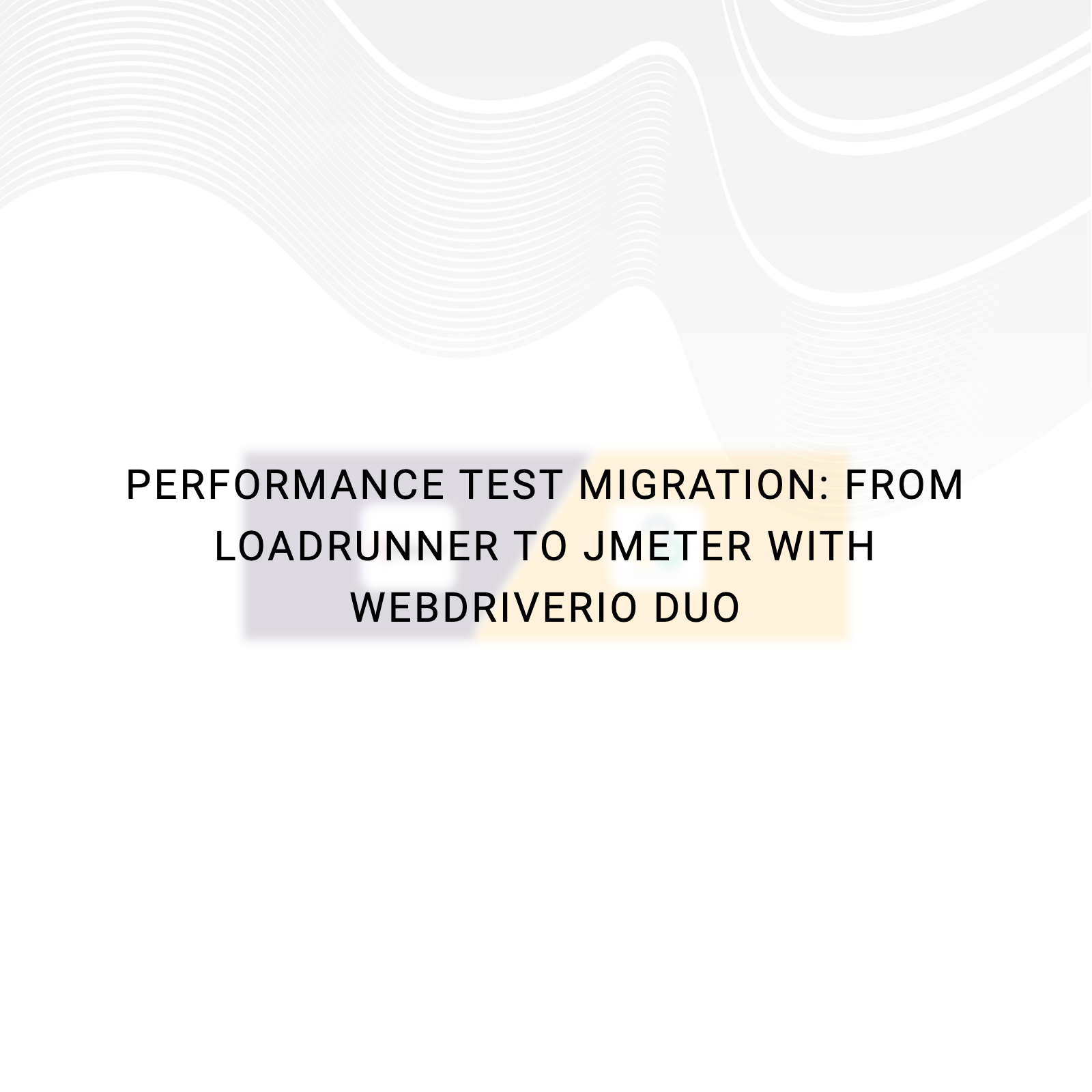
In today’s fast-paced digital world, ensuring optimal application performance under high load is essential. Many organizations traditionally used LoadRunner for performance testing due to its robustness. However, with the advent of open-source tools like JMeter and frameworks like WebdriverIO, there’s a shift towards migrating from LoadRunner to more agile and cost-effective solutions. This blog explores how we did the transition from LoadRunner to JMeter, leveraging WebdriverIO to test UI load during peak times.
Why Migrate from LoadRunner to JMeter?
While LoadRunner has been a reliable tool for many organizations, several factors make JMeter a more attractive option:
- Cost-Effective: LoadRunner is a licensed tool, while JMeter is free and open-source.
- Flexibility: JMeter provides flexibility in protocol testing and integrates well with modern CI/CD pipelines.
- Community Support: JMeter boasts a large, active community and frequent updates, ensuring you stay ahead of the curve.
- Ease of Use: For web applications, JMeter can be set up easily and scaled to meet testing needs with less technical complexity compared to LoadRunner.
Why Use WebdriverIO for UI Load Testing?
JMeter is highly efficient for protocol-based performance testing, but what about simulating real user interactions at the UI level? This is where WebdriverIO comes into play. It’s a powerful automation framework that can simulate real browser interactions and measure the load time and responsiveness of UI elements under stress.
Combining JMeter and WebdriverIO enables you to:
- Simulate Peak Load: Use JMeter to generate protocol-based load while WebdriverIO ensures that the UI behaves as expected during peak load times.
- Capture Real User Metrics: WebdriverIO allows capturing real-world metrics from the UI level like Time-to-First Byte (TTFB), Time-to-Interactive (TTI), and more, which are crucial during peak load testing.
- Holistic Testing: Ensure that not just the server but the front-end performance during high traffic is optimal, providing a comprehensive view of the application's behavior.
Key Steps in Migrating from LoadRunner to JMeter with WebdriverIO
- Identify LoadRunner Scenarios: Begin by identifying and understanding the LoadRunner scripts that need to be migrated. Document the key performance scenarios like login, checkout, database queries, and peak load times. Each of these scripts will later be mirrored in JMeter and WebdriverIO.
- Setup JMeter:
- Install JMeter and configure your test plans to mimic the same load scenarios that were executed in LoadRunner.
- JMeter Plugins: For advanced test plans, leverage JMeter plugins (e.g., the JMeter Plugins Manager) for extended capabilities like throughput shaping and visualizing graphs.
- Define Load: Create virtual users (threads) to simulate peak load by configuring parameters like ramp-up time, number of users, and iteration count.
- WebdriverIO Integration:
- Set up WebdriverIO to simulate UI interactions during performance testing.
- Define test cases that interact with your application’s UI to capture load times & UI responsiveness.
- Configure WebdriverIO to run during peak load with JMeter so that UI performance is monitored during peak loads.
- Analyze Results: Once you’ve run your tests, both JMeter and WebdriverIO provide detailed reports.
- JMeter reports will help you analyze the server’s response times, resource utilization, and throughput.
- WebdriverIO metrics will show how the front-end behaves under load. Use tools like Lighthouse and Performance Total Service to deep-dive into the user experience. Combine these results to gain insights into the overall performance, identify bottlenecks, and prioritize fixes.
- Continuous Integration : One of the biggest advantages of JMeter and WebdriverIO is their seamless integration into CI/CD pipelines or even we can use it with azure load test with a comparably lower cost . You can schedule regular performance tests during your build cycles to ensure that any performance degradation is caught early on.
Challenges in Migration
- Script Conversion: Moving scripts from LoadRunner to JMeter is not a one-to-one conversion. LoadRunner is designed similarly to a UI test and can be recorded by the tool, while JMeter handles HTTP protocols, requiring correlation.
- Test Scalability: LoadRunner is highly optimized for large-scale performance tests, and JMeter might require infrastructure tuning or distributed testing setups to handle the same load efficiently.
- Browser Interactions: WebdriverIO might introduce additional overhead due to actual browser execution. Keep your UI test cases to a minimum during performance tests and focus only on critical paths .
Benefits of Migrating to JMeter and WebdriverIO
- Cost Savings: Since both JMeter and WebdriverIO are open-source, your performance testing budget will significantly decrease compared to LoadRunner's licensing costs.
- Modern Tooling: JMeter integrates smoothly with tools like Jenkins, Azure Load test, and Grafana, making it easier to integrate performance testing into modern development workflows.
- UI and Server Load Testing: With WebdriverIO, you can add an extra layer of UI testing to ensure that your application is both fast and functional from a user perspective during peak load times.
Conclusion
Migrating from LoadRunner to JMeter and incorporating WebdriverIO for UI load testing provides a comprehensive performance testing solution. Not only does it help reduce costs, but it also offers flexibility and scalability in handling modern web applications. By simulating real user interactions and analyzing server-side performance, this approach ensures that your application performs optimally during peak load times.
With the right setup, continuous testing, and a focus on both backend and frontend performance, you can ensure that your migration leads to faster, more reliable applications, ultimately enhancing user satisfaction.


